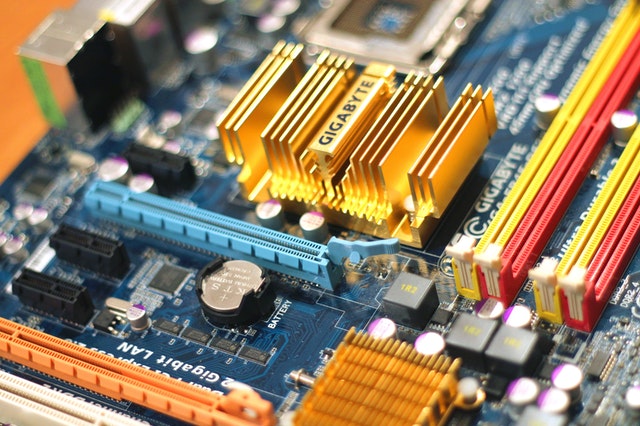In many ways, our memories make us who we are. It helps us to remember our past, learn and retain skills, and plan for the future. And for the computers that often act as extensions of ourselves, memory plays much the same role, whether it’s a two-hour movie, a two-word text file, or the instructions for opening either, everything in a computer’s memory takes the form of basic units called bits, or binary digits.
Contents
What is computer memory?
Computer memory is an internal storage area in the computer. The term memory identifies data storage that comes in the form of chips, and word storage is used for memory that exists on the tapes or disks.
Types of computer memory
- RAM
- ROM
RAM
- RAM stands for Random Access Memory. It is a type of computer memory that can be accessed randomly.
- RAM is the most common type of memory found in computers and other devices such as printer.
- It is known as the main memory and is volatile moemeory.
There are two different types of RAM:
- DRAM (Dynamic Random Access Memory)
In this, each memory cell consists of a tiny transistor and a capacitor that store electrical charges, a 0 when there’s no charge, or a 1 when charged. Such memory is called dynamic because it only holds charges briefly before they leak away, requiring periodic recharging to retain data.
- SRAM (Static Random Access Memory)
SRAM is the fastest memory in a computer system. It is the most expensive, and takes up three times more space than DRAM.
ROM
- Rom stands for Read-Only Memory. It is a computer memory on which data has been pre-recorded. The data cannot be removed, once written onto a ROM chip, and can only be read.
- Unlike RAM, ROM retains its contents even when the computer is turned off. ROM is referred to as being non-volatile, whereas RAM is volatile.
There are different types of ROM:
- PROM (Programmable Read-Only Memory)
A PROM is a memory chip on which you can store a program. But once the PROM has been used, you cannot rewrite something else on it. Like ROMs, PROMs are non-volatile.
- EPROM (Erasable Programmable Read-Only Memory)
EPROM is a special type of PROM. It can be erased by exposing it to ultraviolet light.
- EEPROM (Electrically Erasable Programmable Read-Only Memory)
An EEPROM is a special type of PROM that can be erased by exposing it to an electrical charge.
How computer memory works?
The computer is rather like the little office which has two hatches. You feed information and instructions into the office through the input hatch and the result of the instruction is given to you through the output hatch.
Inside the office there are very little reminded clerks who can only carry out one very simple instruction at a time. He is called CPU (Central Processing Unit). CPU has access to two little boxes one is called ROM which stands for Read-Only Memory and its filled with permanent instructions on how to do his office work and the other is called RAM which stands for Random Access Memory and this is where CPU holds whatever instructions or information that you get them from time to time. For example, some instructions like:
- PRINT “SOMETHING”
- GOTO 1
CPU will put straight into his RAM box and then go away and mark time until you give him the run command. CPU will then return to the RAM box and read the first instruction which tells him to ‘PRINT “SOMETHING”’. CPU promptly mix across to his ROM box and looks up how to print, then he prints ‘SOMETHING’ and gives it to you at the output hatch. Next CPU goes to his RAM box again and reads his next instruction which contains the command ‘2 GOTO 1’. CPU now goes back to ROM box to see how to GOTO, then GOTO instruction number 1 in the RAM box which tells CPU to print something and its over to the RAM box to find out how to print because CPU has forgotten already. Then he prints ‘SOMETHING’ and gives it to you at the output hatch. Then he goes back to the RAM box to read the next instruction which contains the command ‘GOTO’. Of course he has forgotten that, so over to the ROM box to find out how to ‘GOTO’, then GOTO instruction number 1 in the RAM box which tells CPU to print something. Then back again to the ROM box to find out how to print and so on and so on and so on.
The only thing which keeps this dim witted beurocacy in business is the CPU moves with lightning speed so fast in fact that he can give you the illusion that you are dealing with a very clever output indeed. You know as soon as you ask for something and it’s done.
The naïve reality behind the solution is hidden from you because all that this office consist of is
- CPU
- His two memory boxes i.e. RAM and Rom
- Input and Output hatches
And that’s all that any computer consists of. Even this can be reduced to 3 basic elements which are:
- Input/output
- VCPU
- Memory
So how reliable are these billions of bits?
We tend to think of computer memory as stable and permanent, but it actually degrades fairly quickly. The heat generated from a device and its environment will eventually demagnetize hard drives, degrade the dye in optical media, and cause charge leakage in floating gates. Solid-state drives also have an additional weakness. Repeatedly writing to floating gate transistors corrodes them, eventually rendering them useless.
With data on most current storage media having less than a ten-year life expectancy, scientists are working to exploit the physical properties of materials down to the quantum level in the hopes of making memory devices faster, smaller, and more durable. For now, immortality remains out of reach, for humans and computers alike.