How to Introduce Computers to Your Children

Hello Friends! Today we will learn about computers. Have you seen computer? This is a computer.

Friends, remember two important points about computer.
- First is that a computer is a machine.
- Second is that a computer uses electricity.
But, do you know what is machine?
Okay, look this is a television. It is a machine. It uses electricity.

This is a fan. It is a machine. It uses electricity.
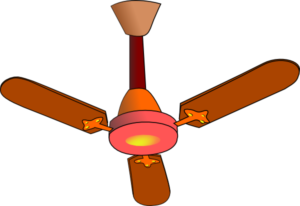
This is a bicycle. This is a machine, but it does not use electricity.

So, what is a computer?
A computer can do many things quickly, accurately and without making any mistakes.
But, how is it possible for a computer to do so many things without making any mistakes? Friends, computer is an electronic machine which is designed in such a way that it can do multiple tasks at the same time.
So, friends what you understand is that machine makes our work easier. Similarly, computer is a machine, which helps us to do our work faster, easier and better. But, a computer is different from all other machines. It is a smart machine.
Contents
Does not the computer gets tired like humans while working?
As a computer is a machine, it does not get tired or bored like humans by doing the same thing or many things at the same time.
What makes a computer a smart machine?
A computer is a smart machine because it is:
- Very Fast
- Accurate
- It can remember a lot of things.
- It can do many types of jobs.
So you can see that computer is not an ordinary machine. It is a smart machine.
What can we do with the computers?
You can use it to:
- Draw and color the pictures.
- Write letters.
- Do sums.
- Play games.
- Watch Films.
- Listen music.
- Store your work.
A computer can do many other things. You will learn about them later.
Does the computer is more superior to humans?
A computer is not superior to humans since it is only a machine and cannot take decisions on its own.
How a computer is different from human beings?
Let me give you some points which makes computer different from humans.
- Man needs food to work while a computer needs electricity to work.
- Human has their own brain while a computer has an artificial brain called CPU.
- A human being can work on his own, while a computer needs commands to work.
- A human being has emotion and feelings, while a computer has no emotion and feelings.
- A human being gets tired and needs rest after work, while a computer never gets tired and can work longer.
- A human being can take his own decision, while the computer cannot take its own decisions.
- A human being is slow in computing and calculating, while the computer is fast in computing and calculating.
What are the parts of computer?
Computer System has 4 major parts:
- Monitor: A monitor looks like a television. It displays we type with the keyboard. It also displays whatever we draw with the mouse. You can also watch movies or play games on the monitor. It is also known as the VDU which stands for Visual Display Unit.
Nowadays, monitor comes in different shapes and sizes. Basically there are two types of monitor:
- CRT
- LCD
- CPU: The system unit consists of CPU. CPU stands for central processing unit. It is the brain of the computer. Whatever you type with the keyboard or do with the mouse goes to the CPU. The CPU processes it and sends the result on the monitor.
- Mouse: Mouse is the pointing device. It is used to point to the items present on the computer screen. It has two or three buttons on top and a sensor at the button. A long wire attaches the mouse to the CPU. Nowadays wireless mouse is also available. Friends, do you know why there is a light under the mouse. Well, the light under the mouse is the optical sensor. It detects the mouse movement. Earlier there used to be a ball inside the mouse instead of an optical sensor.
- Keyboard: It is used to typing text, numbers and special characters on the computer. It has different buttons on it which are called keys. Different keys have different function. A standard keyboard has 104 keys.
The other devices used in the computer are:
- Speakers: They help us to listen to the recorded music, songs, speech or other sounds.
- Headphones: By using them you can hear the sound generated by the computer without disturbing others.
- Printer: It is used for printing the work done on the computer, on a sheet of paper. Some printers print only in black and white while some others can print in colors as well.
- Scanner: It can read words, pictures or numbers printed on a sheet of paper and changes them into a form that a computer can understand.
- UPS: It stands for Uninterrupted Power Supply. Inside it there is an electrical battery which stores the electrical power. It is used for keeping the computer on for few minutes if there is a sudden power cut. By this way you can store your work.
- Microphone: It is used to record voice, music and sound into the computer. It is sometimes called a Mick or Mike.
- Joystick: It is used to control movements of objects on a computer. It is used for playing games on a computer.
- Modem: It is used to connect the computer to the internet.
- Web Camera: It is used to capture pictures and video images from outside as told them into the computer. It is simply referred to as webcam.
- CDs/ DVDs: They are used to store information for the computer. CD stands for Compact Disk and DVD stands for Digital Versatile Disk.
- Pen Drives: They are also storage devices. They can store more information than CDs or DVDs.
Friends, you must have seen that the computers in your school are large and kept on tables while your dad uses a small computer which he places on his lap and carries it with him to his office.
Friends, computers are of many shapes and sizes.
Computers which are kept on desks are called are called Desktop Computers. These computers are not carried from one place to another. They are mostly used in offices, schools and at home.
A small computer which you have seen with your dad is called a Laptop Computer. They look like small briefcase and people can carry them from one place to another. Nowadays the latest improved models of laptops are called notebooks. These are similar to laptops and are lighter in weight. The average notebook weight about 3 to 4 kilograms. There are some even smaller computers which can hold in our hand or put them inside our pocket. They are called Palm Top Computers.
So friends, today we learnt about computers, how we can identify a computer, different types of computer, different parts and devices of the computer. Hope, you liked this article.
Also check our other amazing articles on Computers
What happen inside a computer when I press a keyboard button or click a mouse?


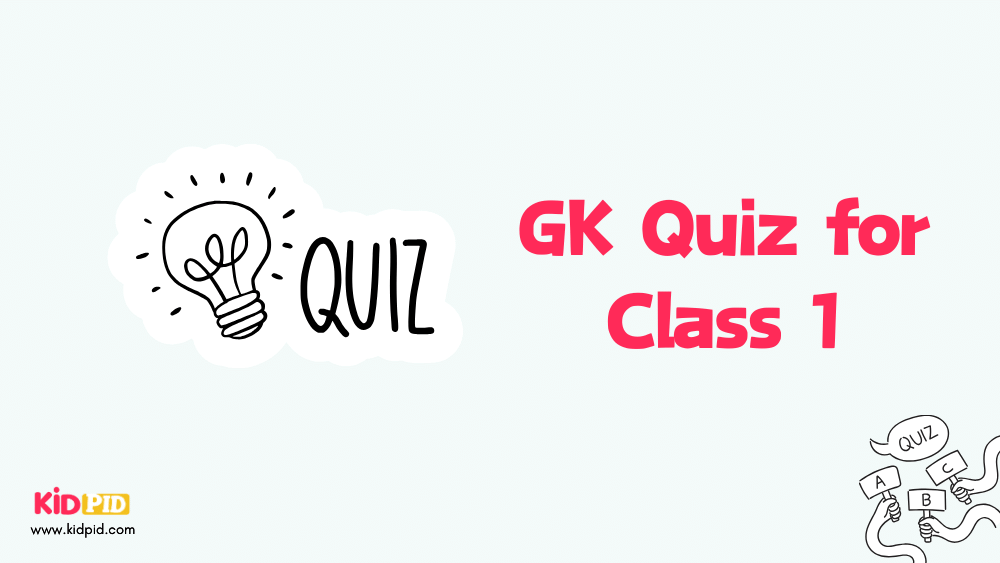
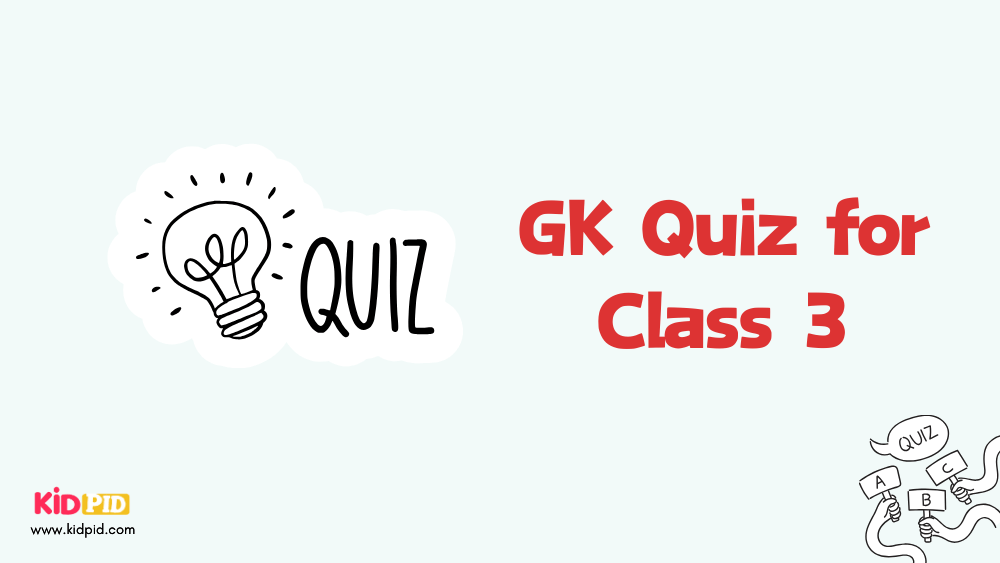


Responses