What is Hardware & Software?
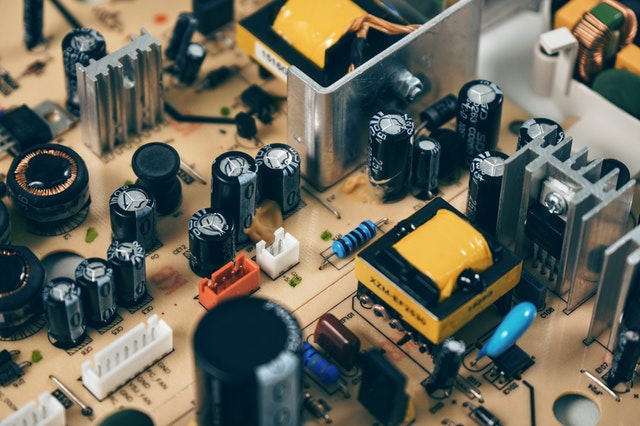
HARDWARE AND SOFTWARE
Today computer is all around us, from desktop computers to smartphones, they are the way we live our life. You must have heard that the computer is very useful to us. They are used by different people to do different types of work. You may already know we can watch movies and cartoons on a computer or listen to music besides that we can even play games like cricket or car racing. You can draw pictures or color the pictures. You can also use a computer to calculate and solve sums. You can also use the computer to type letters and messages. We can send emails to our friends. Teachers use computer to teach in the classroom. Computers are used at railway stations and airports to reserve tickets.
Friends, have you ever asked yourselves what exactly is a computer?
A computer is an electronic device that manipulates ‘information, or data’. The computer sees the data as 1’s and 0’s but it knows how to combine them into more complex things such as a photograph, a movie, a website, a game, and much more.
Computer is made up of two parts, hardware and software.
Contents
Do you know what hardware is?
Well, the parts of the computer that we can see or touch are called hardware. I mean the mouse, the keyboard, the CPU, the monitor, the printer, the scanner and speakers are all hardware. These are connected to each other by wires so that they can work together.
It can be further classified as:
- Input Device
- Processing Device
- Output Device
What about the parts inside the CPU. Are they called software?
The parts like the hard disk, the motherboard and the ROM are also hardware. You can see them when you open the CPU.
Friends, have you noticed that when you click on Start button, ‘All Programs’ and many more names are displayed. Well, these are software installed in your computer.
Do you know what Software is?
Software is a set of instructions that tells the computer hardware how to perform a specific task. It is shown on the desktop in form of an icon. You can neither touch nor feel the software, just like the DVD video which you can hold and touch but you cannot touch the video stored in it. You can only see it in the monitor. So, the video is the software.
Why do we need Software?
As the computer hardware cannot work by itself so it needs some step by step instructions to perform a task given by software.
Software acts as an interface between the hardware and the user. It helps the user to give input to the hardware of the computer. It helps the hardware to process the input and convert it into the output.
There are mainly two types of Software. They are:
- Application Software
- System Software
The Application Software programs are designed to perform one or more specific task on the computer. Some commonly used application software are given below.
- Paint is a software used for drawing and colouring pictures on the computer.
- Windows media player is a software used for watching movies.
- MS Word is a word processor software used for typing, editing and formatting the documents like letters, applications, articles and essays.
- MS Power Point is used for creating presentations on various projects to give demo.
- Coral Draw is used for editing and creating beautiful patterns, design and graphics.
- Adobe Photoshop is used for creating and editing pictures.
The System Software runs the application software. It controls and manages the overall functioning of the computer. When you start your computer, the first software to run is a system is called Operating System(OS). Microsoft Windows is the Operating Software. It is the most popular Operating System available today. There are various versions of the Microsoft Windows available. They are Windows 98, Windows 2000, Windows XP, Windows 7, are some of the versions available.
How computers work?
Friends, have you ever thought that how computers work?
When you look inside a computing device you see a bunch of circuits, chips, wires, plugs and all sorts of other stuff. This is the hardware. But what you don’t see is the software. Software is all computer programs, or code, running on this machine. Software can be anything from apps and games to webpages. But how do the hardware and the Software interact with one another? Let’s start at looking at a computer’s central processing unit, or CPU. The CPU is the master chip that controls all the other parts of the computer. It needs to do different things, so inside it has smaller, simpler parts that handle specific tasks. It has circuits to do simple math and logic. It has other circuit to send and receive information to and from different parts of the computer. The real magic of the CPU is how it knows which circuits to use and when to use them.
The CPU receives simple commands that tell it which circuit to use to do a specific job. For example, an ‘add’ command tells the CPU to use its outer circuit to calculate a new number and then the ‘store’ command tells the CPU to use a different circuit to save that result into the memory. Just like numbers, all these simple commands can be represented in binary ones and zeros.
Binary code is the most basic form of software and it controls all the hardware of a computer. Software tells the CPU what to do. The OS is the aster program that manages how software uses the hardware of a computer. It has special abilities that let it control the other software on the computer. It lets you install new programs by loading them into your computer’s memory. It decides when a program is run by CPU, and weather that program can access the computer’s input and output devices.
So, inside every computer is an OS managing software that controls the computer’s hardware.
Friends, Computers have a potential to do all kinds of amazing things. But the only thing that makes the computer smart is you. I hope that now you know a lot about hardware and software and will turn your computer into a smart computer.




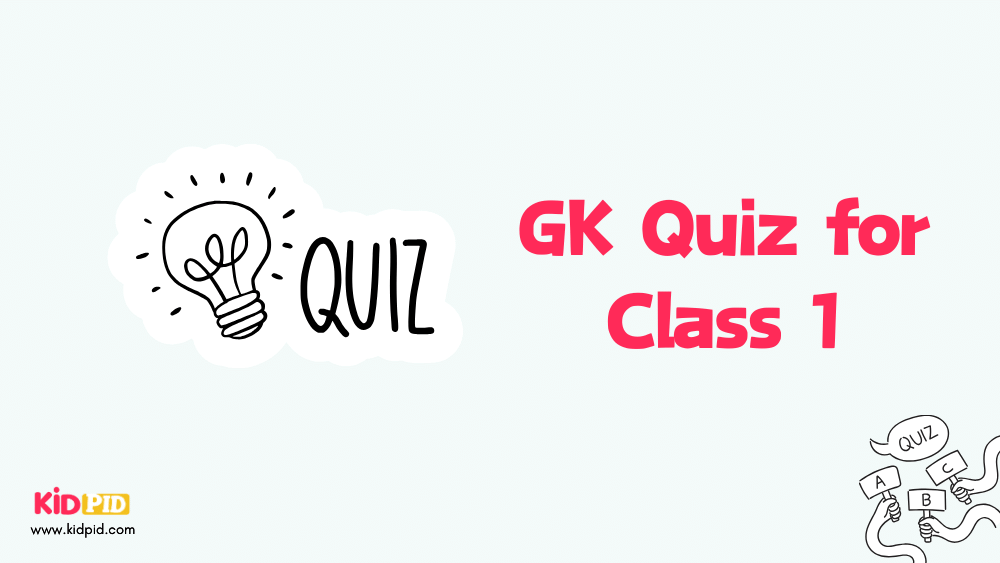

Responses