What is a Search Engine?

What is a Search Engine?
A search engine is a program that is designed to search for any documents or information on the World Wide Web or the Internet. A search engine searches documents for specified keywords. Information can be in any form of web pages, images or any other types of files. Some examples of the search engine are Google, Yahoo, HotBot, Khoj etc. like when you search for something in Google, it will open a list of websites with the details on your search word. By clicking on the websites you can visit the web pages containing the information as per your preference.
Nowadays it’s easier than ever to search for things whether you’re doing homework or shopping or just looking for fun stuff. The Internet can bring it right to you, if you know how to be a good detective and search like a pro. For doing this, all you need is a search engine.
Contents
What is a Search Engine?
A search engine is an internet program designed to search the World Wide Web (www) or internet for documents containing keywords entered into the engines search bar by the user. Some well-known search engines are Yahoo, Bing and Google.
Now let’s type www.google.com in the address bar. Now locate your Google search bar and enter a phrase regarding a topic about which you would like to know. For example, if you want to know about the planets in the solar system, enter ‘planets in solar system’ and hit the enter key. What appears is a list of document that Google has found that contains the keywords planets and solar system. The options given are ordered by their relevance to your keywords which is then sorted by the number of hits or public views each link has received. By clicking on the first link Google leads you to home web page of that website where you can find your desired information.
It is important to understand how to use a search engine so you can access quick and easy information such as how to become an active member of your community. For example you can use search engines like Google to search for Education in Delhi, India; where to vote in Delhi, India, service opportunities in Delhi, India; restaurants in Delhi, India or even something as broad as things to do in Delhi, India. The possibilities are literally endless. If you understand the search engine you have the world at your fingertips.
Search Engine and Browser
A browser is just a program that’s installed on your computer to help you travel the internet. Some of us have a word processor, for example that’s installed on our computer to help us write documents, whether we use Microsoft Word and or WordPerfect or some other program. We have this word processor to help us write Docs. Well a browser helps you travel the internet and there are many browsers available to us. For example Chrome, Internet Explorer and Firefox.
Difference between Search Engine and Browser
-
Search engine is used to search for some particular documents whereas Browser is used to access various websites and web pages.
-
Search Engine can be opened only through browser whereas browser does not need search engine for it to open.
-
Search Engine works based on ‘keywords’ whereas browser works independent of ‘keywords’.
Basic Search Strategies
In this section we’re going to talk about how to do an effective search online. If your browser has a built-in search bar (or supports searching in the address bar), you can use that for convenience. Or you can go straight to the search engine you want. I’m going to use Google. Most of the time, it can find what you’re looking for, even if you don’t know what you’re doing. But it can’t hurt to learn a few strategies.
You can look up to this video to understand better.
Say we’re looking for recipes online, but we’re not sure what we want to make. We’ll keep it simple and just start typing the word “recipes.” This prompts the search box to give us a list of suggestions. Suggestions are great because they can give you an idea for a search that you might not have thought of. You can click one of the suggestions, or just keep typing. As you can see, you don’t need to worry about case, punctuation, or even using complete sentences. Hopefully we’ll find some good cookie recipes. After hitting the enter key you’ll find the search results. There are also some ads at the top, and sometimes you’ll find them to the right too. If you see what you’re looking for, you can click the link to go to the webpage. If not, you may want to reconsider your search terms; for example, you could make them more specific, or search for different words all together. Suppose we don’t want cookies with chocolate in them. We can tell the search engine to exclude those results by typing a hyphen (or a minus sign) followed by the word we want to exclude. Notice that there is no space after the hyphen. So it’s “recipes cookies -chocolate.” This should have gotten rid of all of the chocolate chip cookie recipes. There’s still a pretty good variety to choose from. But I see that there’s sort of a sugar cookie recipe here, and that sounds really good. So I’m going to try searching for that to get as many recipes as I can. We want to put “sugar cookies” in quotes so
Google searches for that specific phrase. Otherwise, we might get results for other types of cookies that just happen to have sugar in the ingredients. After hitting the enter key, these results look good because we have a lot of recipes to choose from, and they’re all pretty much what we’re looking for.
However, we could refine them even more using the options below the search box. Here, we have different types of content to choose from, like images, maps, and shopping. To view even more options, open the menu that says more. This is also where you can access special search tools that’ll let you filter your results. These options will change depending on what you’re looking for, giving you even more control over the pages, resources, and other things that you find.
For now, why don’t we do a visual search for cookie recipes by switching over to Images? Now we can just browse through pictures to see if there’s anything we like. These look really good. But wouldn’t it be great if we could just watch a video to learn how to make cookies? We can do that. All we have to do is switch over to Videos again, using the options near the top of the page. This will give us a lot of how-to videos, which should really come in handy.
Now you can experiment with your own search terms. And just remember that most of the time, more specific search terms yield better results.

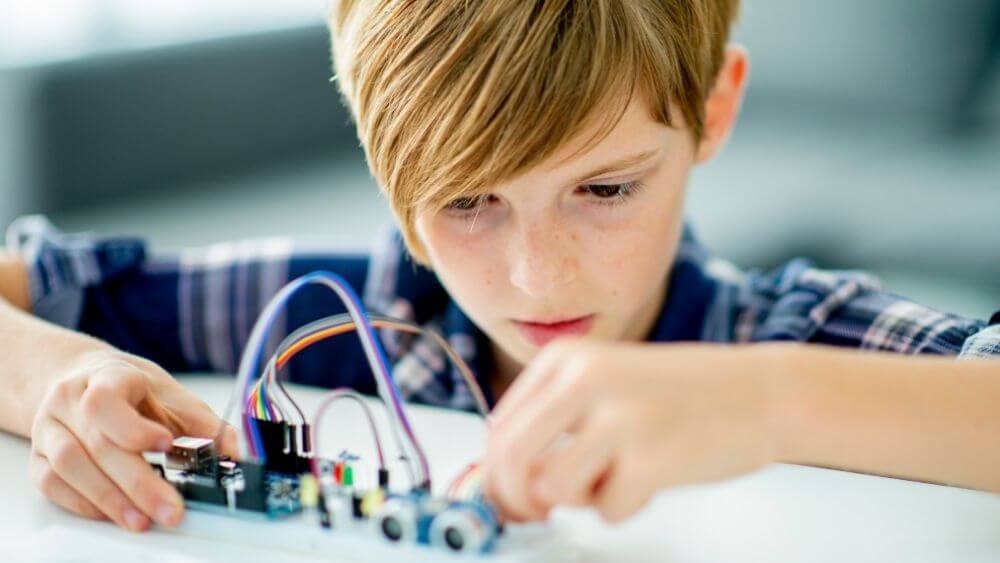



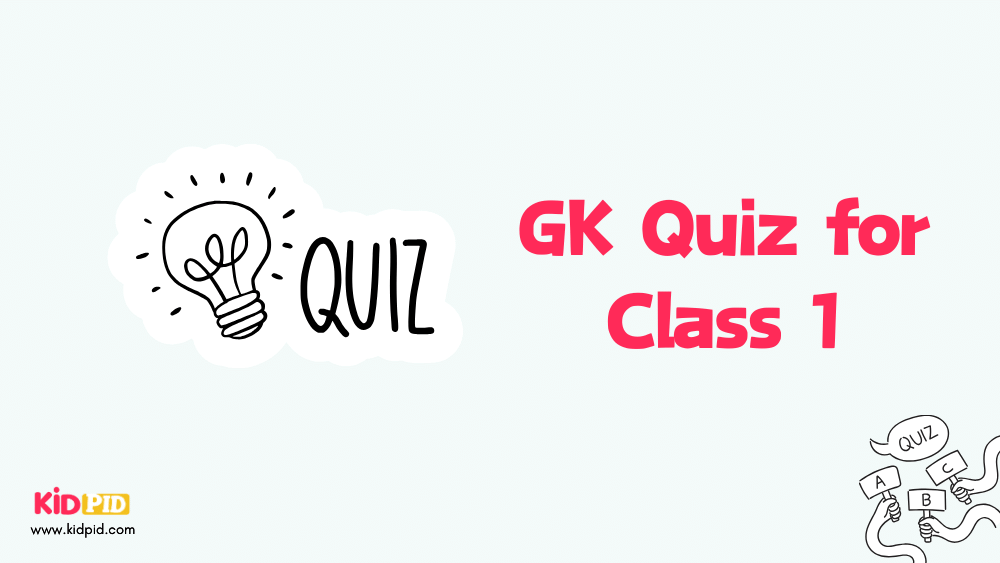
Responses